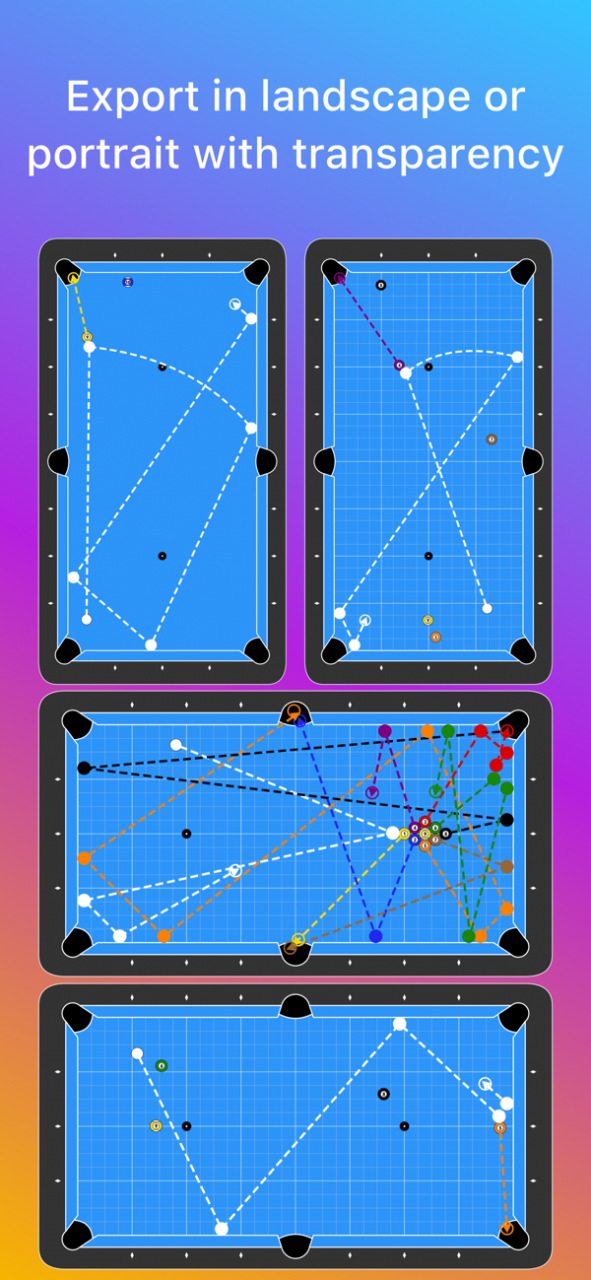Cue Lab | Shots & Layouts 1.3.6
Free Version
Publisher Description
THE MOST POWERFUL POOL AND BILLIARDS DIAGRAMMER
• Diagram individual shots, drills, entire layouts and sequences with just a few swipes and taps
• Start with an existing rack of 8 ball, 9 ball, 10 ball or even 14.1 (straight pool)
• Intuitive gesture based drawing allows you to draw lines and have balls bounce off rails and each other
• Share to any other messaging or photo sharing app
• Save to Camera Roll, Files and anything else you device supports
PACKED WITH ADVANCED FEATURES
• Drawing paths is fun and easy with live recording. Drag balls where you want and watch them bounce off rails and other balls.
• Use 2 fingers to zoom and pan around the table so you can place balls and draw paths exactly where you need them.
• Bend pathways to demonstrate extreme spin and massé shots.
• Include target zones to demonstrate optimal positioning.
• Bookmark a layout to easily diagram multiple solutions.
• Add notes to describe shots, layouts and drills. Include a cueball diagram to show spin, draw or follow.
PERFECT FOR INSTAGRAM AND SOCIAL MEDIA
• Export diagrams in landscape or portrait (whichever orientation you're holding your device)
• Export on transparent background so you can include them seamlessly in your own projects
Mar 16, 2020 Version 1.3.6
Fix for path bug related to balls frozen to each other.
About Cue Lab | Shots & Layouts
Cue Lab | Shots & Layouts is a free app for iOS published in the Health & Nutrition list of apps, part of Home & Hobby.
The company that develops Cue Lab | Shots & Layouts is Bright Mediums. The latest version released by its developer is 1.3.6.
To install Cue Lab | Shots & Layouts on your iOS device, just click the green Continue To App button above to start the installation process. The app is listed on our website since 2020-03-16 and was downloaded 32 times. We have already checked if the download link is safe, however for your own protection we recommend that you scan the downloaded app with your antivirus. Your antivirus may detect the Cue Lab | Shots & Layouts as malware if the download link is broken.
How to install Cue Lab | Shots & Layouts on your iOS device:
- Click on the Continue To App button on our website. This will redirect you to the App Store.
- Once the Cue Lab | Shots & Layouts is shown in the iTunes listing of your iOS device, you can start its download and installation. Tap on the GET button to the right of the app to start downloading it.
- If you are not logged-in the iOS appstore app, you'll be prompted for your your Apple ID and/or password.
- After Cue Lab | Shots & Layouts is downloaded, you'll see an INSTALL button to the right. Tap on it to start the actual installation of the iOS app.
- Once installation is finished you can tap on the OPEN button to start it. Its icon will also be added to your device home screen.